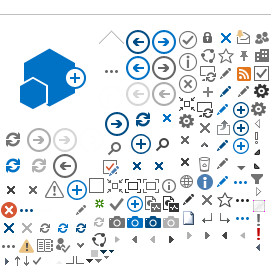The initial application to begin our hiring process is an electronic application and NOT one of the forms below. The forms below will be required later in the process as more information is needed from the applicant to progress through the testing and the background investigation
The initial application to begin our hiring process is an electronic application and NOT one of the forms below. The forms below will be required later in the process as more information is needed from the applicant to progress through the testing and the background investigation
All files are in PDF format unless otherwise noted.
There are known issues when viewing some PDF documents with the Firefox, Chrome, and Safari browsers (Microsoft Edge is recommended). Please, make sure that you are using the latest versions of those browsers and have the latest version of the Adobe Acrobat Reader DC. To download Adobe Acrobat Reader DC click here.
To view a form, right-click on the desired link and choose “Save Link As” in the pop-up menu. Next, in the dialog box that appears, click on the Desktop icon or directory of your choice and click the Save button. Once the PDF is saved to your desktop, you can double-click or right-click and choose “Open With” to view the file in Adobe Acrobat. Once the file is open with Adobe Acrobat, you will be able to input your information in the data fields and print the document.